Update your information, access member-only content, pay dues, and more—all with a single log-in. Register today in the Member Center.
Have you created your Member Center account yet? Through the Member Center here on the site, we now offer Single Sign-On (SSO). You can update your information, access member-only content, pay dues, and more—all with a single log-in. Here's what it means and what members need to do:
Register Today in the Member Center
First, go to the Member Center on the website and create an account.
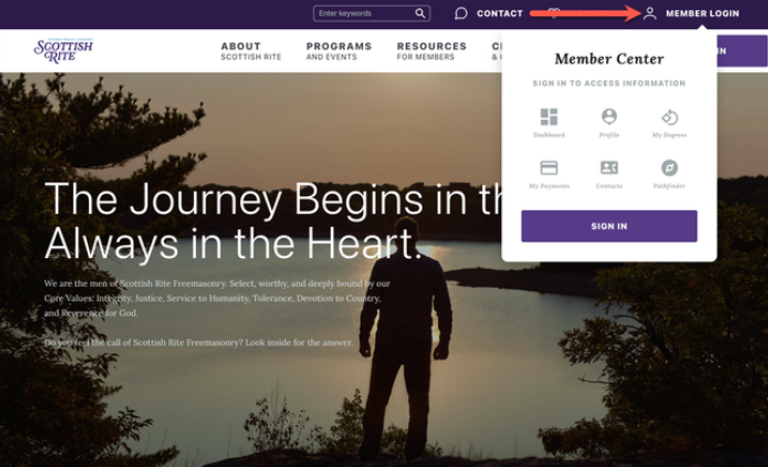
Click the "Sign In/Register to Member Center
In the pop-up, first time users will need to click on the link "Not yet registered?"

Users will need to enter their nine-digit member number found on their gray permanent membership card. If this card has not yet been received or is misplaced, users should contact support at 781-465-3352 or 800-814-1432 Ext. 3352 and this information can be provided. If a replacement card is needed, it can be requested at that time.
*Please note that membership cards for new members are processed as quickly as possible but it can take a couple of weeks for them to be generated and mailed depending on volume.
Next, click on the drop down to select month, day, and year of birth.

Click “Continue”. If an error is generated at this step, and a correct member number has been entered, it is possible that an incorrect date of birth has been entered in the member record.
Enter the desired email address to be associated with the account and member record and confirm the email entered in the previous step.
Next, enter the desired password to be used to access the online account. Strong passwords are always encouraged to safeguard online information. Password managers/generators will allow for more complex/random passwords to protect user accounts.
Strong password tips:
- At least 8 characters
- Mix of both uppercase and lowercase letters
- Use at least one special character (Example: ! ? # $ @)
Refer to our "Tech Tips" blog for more best practices on strong passwords.
Confirm the password entry from the previous step.
Click on "Register." A confirmation email will be sent with instructions to confirm and complete registration.
Confirmation Email
The system will email you a confirmation, as mentioned above, which you will click to confirm. Your registration is now complete.
After You Register
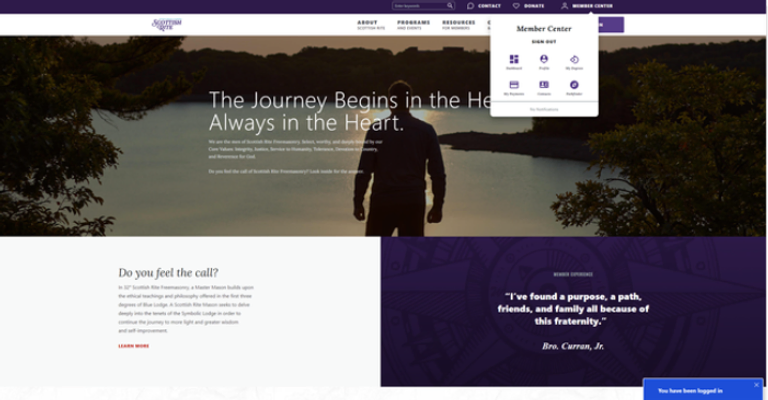
Once you have your account set up and you are logged in, you have access every part of the website designed for members. After logging in, you will be brought to the Member Center homepage, as seen above. From here, all the various pages, listed below, can be accessed. From time to time, additional notifications and notices will also be posted here. From here, you can explore other pages to complete tasks such as:
- Update your personal account information including address, phone, and email
- View and update your degree history
- Pay dues online
- View your online payment history
- View your Valley's rank in the Valley of Excellence Program
- Access all member-only content, such as our Leadership Resource Center, Thursday Night at the Rite, and Pathfinder program
- Donate
Join Us Online!
We look forward to increasing fraternalism between Scottish Rite leaders and brethren through our online programming. We want you there. Don't miss out. Create your Member Center account today!
Related Stories
Discover additional Scottish Rite blogs and news on this topic.
-
J. Randolph “Randy” Clark, 33°, Appointed Executive Director of Children’s Dyslexia Centers
Leadership
Read More about J. Randolph “Randy” Clark, 33°, Appointed Executive Director of Children’s Dyslexia Centers
-
Celebrate Summer with Masonic Marketplace Must-Haves
News
Read More about Celebrate Summer with Masonic Marketplace Must-Haves
-
A Historic Gathering: 50th Anniversary of the Scottish Rite Masonic Museum & Library
News
Read More about A Historic Gathering: 50th Anniversary of the Scottish Rite Masonic Museum & Library



